Got a new device? Don’t worry 🙌 You won’t have to start from scratch. Transferring your Rubik’s Match progress is simple and quick. Here’s how to make sure all your hard work follows you to your new device.
- Download Rubik’s Match on your new device.
- Open the game and go to settings (⚙️).
- Tap on "Save Your Progress" and sign in with the same Google account that you used previously.
- Keep on matching 🥳
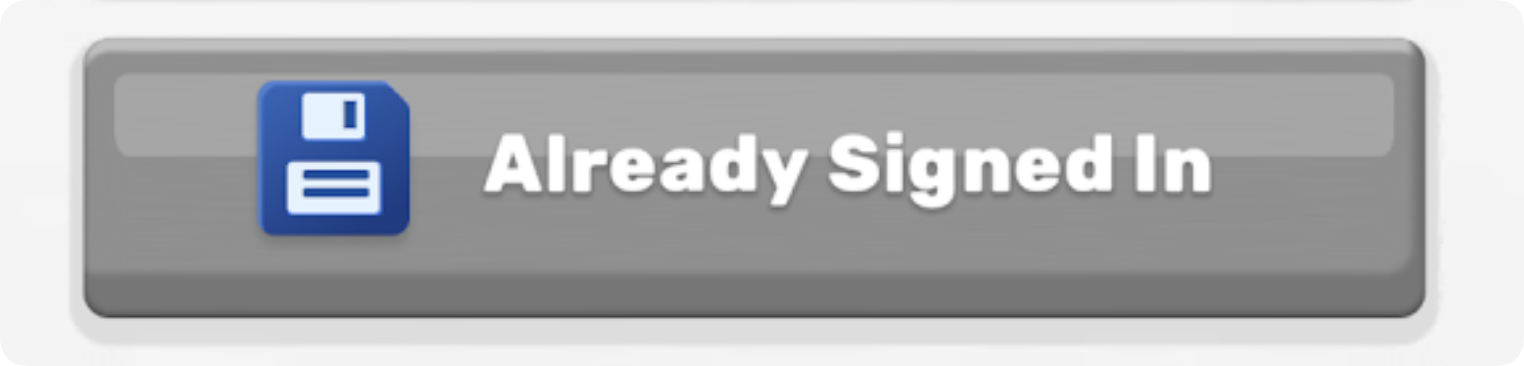
Note: Make sure you’ve linked your Google account on your previous device for this to work. If your account was linked, you’ll be able to easily recover your progress on your new device.
If you have any trouble transferring your progress or if something doesn’t go as planned, feel free to reach out to our support team by clicking the "Contact Us" button below. We’re always here to assist you with any issues you might face.
